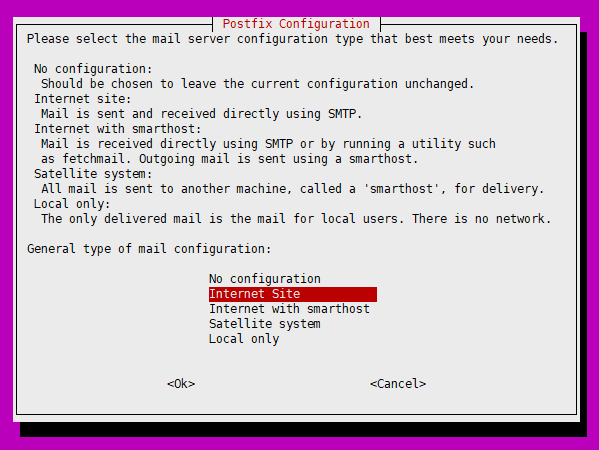How to Install OpenStack Client on CentOS 7/8

OpenStackClient is a command-line client for OpenStack that brings the command set for Compute, Identity, Image, Object Storage and Block Storage APIs together in a single shell with a uniform command structure. The OpenStack client enables you to interact with OpenStack services over the network via API call.
Enable the OpenStack repository
On CentOS, the extras repository provides the RPM that enables the OpenStack repository. CentOS includes the extras repository by default, so you can simply install the package to enable the OpenStack repository. For CentOS 8, you will also need to enable the PowerTools repository.
When installing the Ussuri & Victoria release, run:
# yum install centos-release-openstack-ussuri
# yum config-manager --set-enabled PowerToolsWhen installing the Train release and earlier (Queens, Rocky, Stein) run:
# yum install centos-release-openstack-trainDownload and install the RDO repository RPM to enable the OpenStack repository.
For RHEL/CentOS 7:
# yum install https://rdoproject.org/repos/rdo-release.rpmFor RHEL/CentOS 8:
# dnf install https://www.rdoproject.org/repos/rdo-release.el8.rpmUpgrade the Packages on Node
# yum upgradeInstall the appropriate OpenStack client for your CentOS version
- For RHEL/CentOS 7:
# yum install python-openstackclient- For RHEL/CentOS 8:
# yum install python3-openstackclientCentOS enable SELinux by default. Install the openstack-selinux package to automatically manage security policies for OpenStack services:
# yum install openstack-selinuxUpdate variables to match your OpenStack environment. When done, source the file to start using OpenStack command line tool to administer OpenStack Cloud.
# . keystonerc
# openstack --version
# openstack --help
References :