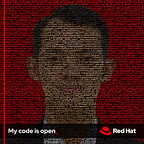Getting Started VMware Tanzu Community Edition (Part 1)
VMware Tanzu Community Edition is a full-featured, easy to manage Kubernetes platform for learners and users. It is a freely available, community supported, open source distribution of VMware Tanzu that can be installed and configured in minutes on your local workstation or your favorite cloud.
This is part 1 of Getting Started VMware Tanzu Community Edition
Managed Clusters
Managed clusters is a deployment model that features 1 management cluster and N workload cluster(s). The management cluster provides management and operations for Tanzu. It runs Cluster-API which is used to manage workload clusters and multi-cluster services. The workload cluster(s) are where developer’s workloads run.
When you create a management cluster, a bootstrap cluster is created on your local machine. This is a Kind based cluster, which runs via Docker. The bootstrap cluster creates a management cluster on your specified provider. The information for how to manage clusters in the target environment is then pivoted into the management cluster. At this point, the local bootstrap cluster is deleted. The management cluster can now create workload clusters.
Prepare Linux Local Bootstrap Machine
Bootstrap Specification and Prerequisites:
- OS = CentOS 8
- RAM = 6 GB
- vCPU = 2
- SSH Key Generated
- Docker
- Using cgroup v1
- Kubectl
- Latest version of Chrome, Firefox, Safari, Internet Explorer, or Edge
- System time is synchronized with a Network Time Protocol (NTP) server.
Let's get started with the bootstrap machine
Install docker and dependencies, then enable the services:
#### install docker
sudo dnf remove docker \
docker-client \
docker-client-latest \
docker-common \
docker-latest \
docker-latest-logrotate \
docker-logrotate \
docker-engine
sudo dnf install -y yum-utils runc
sudo yum-config-manager \
--add-repo \
https://download.docker.com/linux/centos/docker-ce.repo
sudo dnf repolist
sudo dnf install -y docker-ce docker-ce-cli containerd.io#### enable docker service and set rootles
sudo systemctl enable --now docker
sudo usermod -aG docker $USER
newgrp docker
Check docker version and group with the following command:
docker version
docker info | grep -i cgroupDownload and install the latest version of kubectl:
curl -LO https://dl.k8s.io/release/v1.21.1/bin/linux/amd64/kubectl
sudo install -o root -g root -m 0755 kubectl /usr/local/bin/kubectl
kubectl version --clientDownload and install Tanzu Community Edition. It consists of the Tanzu CLI and a select set of plugins. You will install Tanzu Community Edition on your local machine and then use the Tanzu CLI on your local machine to deploy a cluster to your chosen target platform. Your local machine is often referred to as your bootstrap machine, and the process of deploying a cluster is referred to as bootstrapping
#### download tanzu cli
curl -H "Accept: application/vnd.github.v3.raw" \
-L https://api.github.com/repos/vmware-tanzu/community-edition/contents/hack/get-tce-release.sh | \
bash -s v0.9.1 linux#### extract and install tanzu cli
tar xzvf tce-linux-amd64-v0.9.1.tar.gz
cd tce-linux-amd64-v0.9.1
./install.sh#### verify that tanzu cli succesfully installed
tanzu version
Prepare to Deploy Clusters
- Open the Tanzu Community Edition product page on VMware Customer Connect.
- Ensure you have the version selected corresponding to your installation and download the machine image (OVA)
3. Log in to your vCenter instance then right-click on your datacenter and choose Deploy OVF Template.
4. Follow the prompts like the wizard below
5. Allow the template deployment to complete.
6. Right-click on the newly imported OVF template and choose Template -> Convert to Template.
Verify on template list
Next, deployment of a management cluster and workload cluster was provided in part 2
References :
- https://tanzucommunityedition.io/docs/latest/
- https://tanzu.vmware.com/content/blog/getting-started-vmware-tanzu-community-edition-guide
#VMware #Tanzu # Community #Orchestration #Kubernetes #PaaS